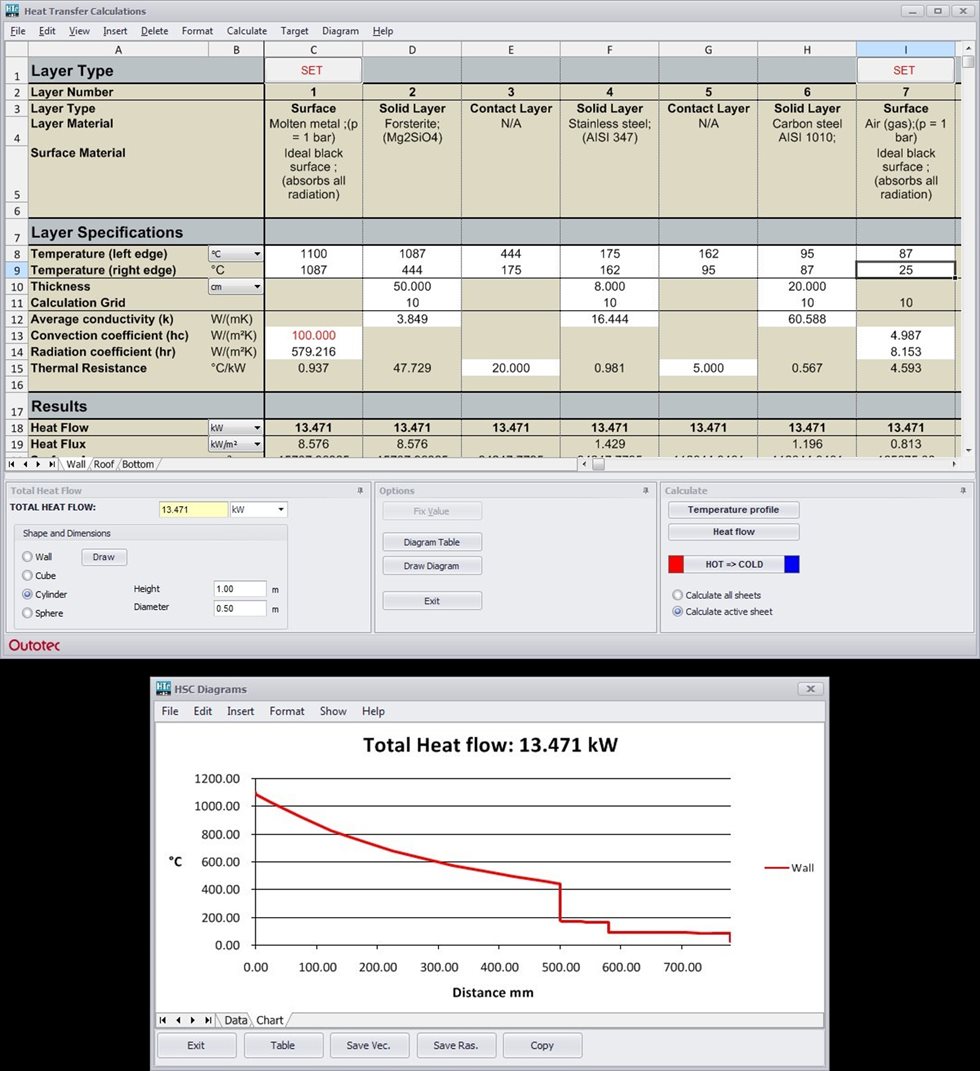Heat Loss Module
HSC Htr - Heat Loss Module
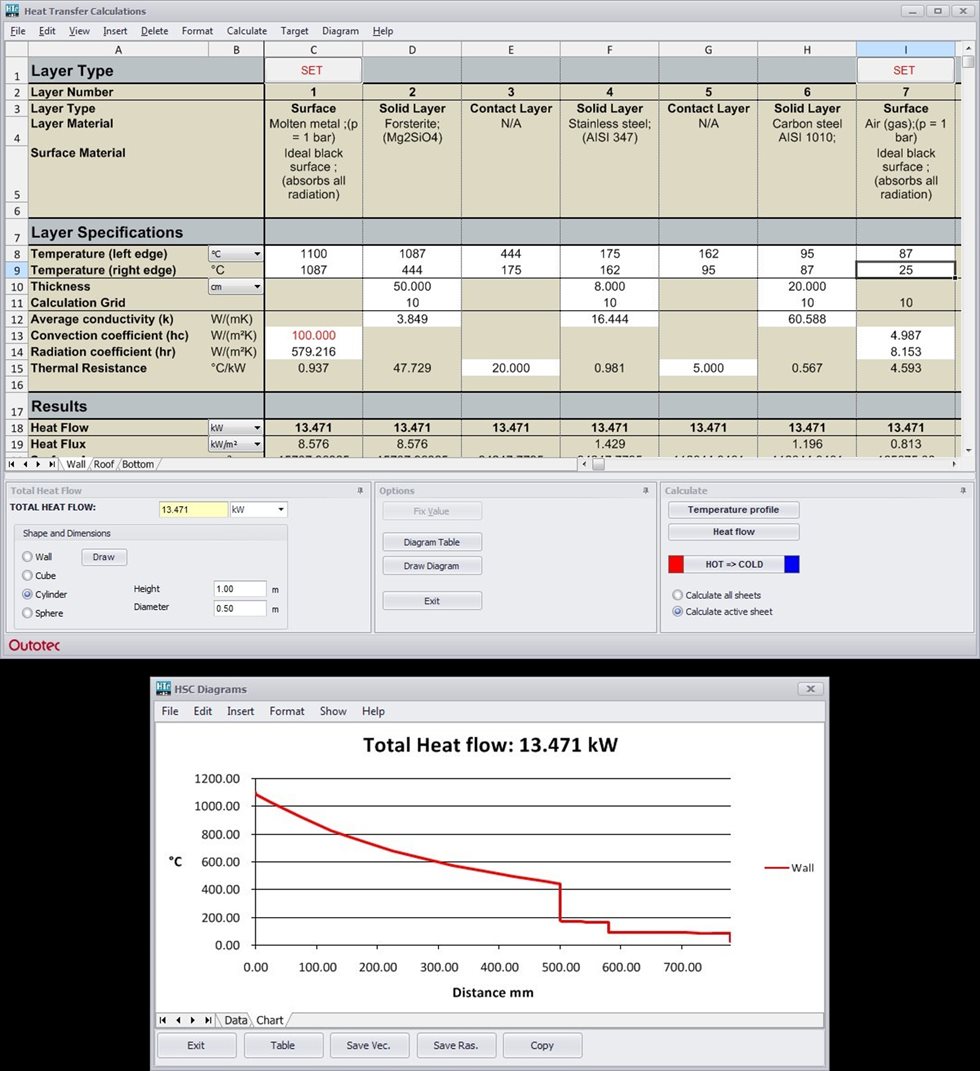
Supporting your operations, from plant design expertise to equipment, parts and services for every stage of your process.
Are you looking to increase production, reduce risks, lower operating costs and enhance environmental performance? Then you are in the right place.
From the design and supply of products for a greenfield plant, to the addition of a single machine for an existing production line, we are here to help.
Rely on OEM experts because not all parts are created equal. Spare and wear parts built to perform.
Helping you get the most out of your equipment and processes.
The main use of the Heat Loss module is to estimate total heat loss or to draw the temperature profile of a wall or reactor. However, it can also be used to compare different materials and different setups, for example, the use of insulation when a material has a critical maximum temperature or when the outside air cannot exceed a certain temperature. The conduction, convection and radiation databases also provide a resource as simple reference tables for material properties.
The basic concept of the module is that the user specifies the system setup by selecting the geometry of the object, inserting columns, specifying a material for each column, specifying thicknesses (if any) and entering either one temperature point and a total heat loss or two arbitrary temperature points within the same sheet. From these inputs the program can calculate either the temperature profile or the total heat flow. The temperature profile (profiles) can then be plotted graphically.
The main workbook is very similar to Excel-type worksheets in terms of the properties that can be found in the menu and also most of the Excel worksheet functions are available.
The user must first specify the column types, which can be Layer, Layer contact, Surface, and Enclosure. The thickness must be specified for Layer and Enclosure columns, while the Layer contact and Surface columns have zero thickness. Two basic types of calculations may be carried out:
The calculation routine handles conduction, convection and radiation properties as functions of temperature but fixed values may also be used by selecting the value and pressing the Fix Value button. These fixed values are shown in red on the calculation sheet.
The temperature profile as well as some other user-specified values may also be presented in graphical form. The target dialog may be used to find, for example, minimum layer thickness. The calculation specifications may be saved to files for later use.